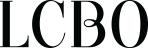FAQ
Claims and Returns
The online application can be accessed at https://b2b-claims.lcbo.com/
The LCBO B2B Claims Application Store Operator User Guide is available under the Job Aids & Training Materials section of our website: http://www.lcbowholesaleoperations.com/grocers.html
The application is verified to work on the Chrome browser on both Android and iOS devices. Claims can be submitted in the application using desktops, laptops, mobile or tablet devices.
To obtain a login or reset an existing username or password, please email Grocery Operations lcbogroceryoperations@lcbo.com with your full name, email address and LCBO store number.
If you received a product you did not order or received an overage that you would like to return, please submit a Return/Refund claim.
If you were short a product or received an overage on your delivery that you would like to keep, please submit a Breakage/Shortage/Overage claim.
If you received damaged product on your delivery, please submit a Breakage/Shortage/Overage claim. Please ensure you submit a clear photo of the damage with your claim.
If you received a QA Product Recall Alert and have the affected inventory, submit a Product Recall claim.
If you received a Wine Floor Price Product Recall notification and have the affected inventory, submit a Product Recall claim.
All claims and returns require the supporting delivery documentation. This includes the bill of lading and/or proof of delivery that clearly shows the PO number and affected SKUs.
Damage claims require a clear photo of the damage. Overage claims and claims involving product that was received, but not ordered, require clear photos of the excess product.
Supporting material can be submitted in the application in the following file formats:
- JPEG, PNG
Claims must be submitted within 72 hours from the day the order was received. If you are unable to submit your claim within 72 hours, please contact Grocery Operations at (416)-365-5842 or lcbogroceryoperations@lcbo.com
On average, claims will be processed within 5 business days. This may vary depending on the complexity of the claim or if additional information is required.
1. If a return is being requested due to a shipment error within 72 hours of receipt of an order, a claim must be submitted by:
Submitting a Return/Refund claim in the LCBO B2B Claims Application,
including a copy of the signed Bill of Lading
2. Upon receipt, the LCBO will review the request and will inform the grocery store licensee if the return is approved or declined via the LCBO B2B Claims Application.
3. If the return is approved, the supplying source of a pending return coordinates with the grocery store licensee to mutually agree on a time and arrange for pickup of the returned products.
4. Upon pickup, the driver must sign two copies of the pickup authorization. One copy must be kept at the store as evidence of the pickup, while the other copy is returned with the driver. Once the product has been picked up, send a copy of the signed pickup authorization to lcbogroceryoperations@lcbo.com.
5. Once the LCBO receives confirmation from the supplying source that the returned product has been received, a credit memo will be issued by the LCBO.
Within 5 business days of receiving the invoice, please email Grocery Operations at lcbogroceryoperations@lcbo.com. Please include the GMS Invoice number and Purchase Order (PO) number. Grocery operations will request signed proof of delivery from the supplier to support the invoice.
If you need any further assistance, please contact Grocery Operations at lcbogroceryoperations@lcbo.com
Claims and Returns
The online application can be accessed at https://b2b-claims.lcbo.com/
The application is verified to work on the Chrome browser on both Android and iOS devices. Claims can be submitted in the application using desktops, laptops, mobile or tablet devices.
To obtain a login, please email LCBO Grocery Operations lcbogroceryoperations@lcbo.com with your full name, email address and LCBO Store number.
If you received a product you do not carry and require pickup of this product, please submit a Return/Refund Claim.
If you were short a product on your delivery or received an overage of product, please submit a Breakage/Shortage/Overage Claim.
If you received damaged product on your delivery, please submit a Breakage/Shortage/Overage claim. Please ensure you submit a clear photo of the damage with your claim.
All claims and returns require the supporting delivery documentation.
Damage claims require a clear photo of the damage.
Supporting material can be submitted in the application in the following file formats:
- PDF, Word, JPEG, PNG, BMP, GIF
Claims must be submitted within 72 hours from the day the order was received. If you are unable to submit your claim within 72 hours, please contact Customer Service (416)-365-5842 or lcbogroceryoperations@lcbo.com
On average, claims will be processed within 5 business days. This may vary depending on the complexity of the claim or if additional information is required.
Within 5 business days of receiving the invoice, please email LCBO Grocery Operations at lcbogroceryoperations@lcbo.com. Please include the GMS Invoice number and Purchase Order (PO) number. Grocery operations will request signed proof of delivery from the supplier to support the invoice.
If you need any further assistance, please contact us at lcbogroceryoperations@lcbo.com
GMS
In order to receive access to GMS, please complete the GMS IT Access form found on our website under the “Forms” section.
http://www.lcbowholesaleoperations.com/grocers.html
Changes to an existing GMS profile such as phone numbers, email addresses, staff changes etc. can only be made by submitting a new GMS IT Access form.
http://www.lcbowholesaleoperations.com/grocers.html
Orders/Deliveries
For regular and holiday order and delivery schedules, please contact the supplying source:
LCBO: helloGrocery@lcbo.com
TBS: CMF@thebeerstore.ca
Other: Please contact the supplying source listed in the supplier contact file located at the bottom of the store operator tab on our website.
The LCBO order will be delivered as per the regular delivery schedule. For other supplying sources please contact the supplier directly using the supplier contact sheet or contact helloGrocery@lcbo.com or call 416-365-5842 for assistance.
The supplier contact information can be found on our wholesale operations website: http://www.lcbowholesaleoperations.com/grocers.html
The Beer Store (TBS) has 7 days to fulfill an order while all other supplying sources have 14 days.
In general, products ordered by the Store Licensee are not returnable. However, there are some exceptions. The LCBO will review the claim to determine if the return is acceptable.
Complete a Return/Refund Claim in the LCBO B2B Claims Application: https://b2b-claims.lcbo.com/
If you received an overage of product on your delivery and would like to keep the product, please submit a Breakage/Shortage/Overage claim in the LCBO B2B Claims Application.
If you received an overage of product on your delivery that you would like to return, please submit a Return/Refund Claim in the LCBO B2B Claims Application.
If some items are missing from an order, these items must be re-ordered by the store. If an entire order is missing, please communicate with us so we may investigate further. Please contact Grocery Operations at (416)-365-5842 or lcbogroceryoperations@lcbo.com
Please contact Grocery Operations at (416)-365-5842 or lcbogroceryoperations@lcbo.com. Please attach a copy of the non-compliant paperwork for our reference.
The supplier contact information can be downloaded from our website, at the bottom of the store operator page. The file is in Excel format; please ensure that you are able to open XLS files.
http://www.lcbowholesaleoperations.com/grocers.html
If specific suppliers contact information is not listed on the file or if the contact information is not accurate, please contact grocery operations at (416)-365-5842 or lcbogroceryoperations@lcbo.com
Product Info
Please check the Future Product Catalogue Updates file found on our website. http://www.lcbowholesaleoperations.com/grocers.html
If a product has changed or been delisted, that information can be found in the file, however if product information cannot be found please contact Grocery Operations at (416)-365-5842 or lcbogroceryoperations@lcbo.com
Product Recalls
There are multiple steps to complete during a product recall. Thoroughly read the QA Alert email you receive, as it will contain steps and instructions. A summary of steps is as follows:
1. Acknowledge the LCBO QA Alert within the timeline noted on the QA Alert email in the LCBO QA Alert Portal https://qaalerts-lcbo.msappproxy.net/qaalerts/. QA Alert Portal password resets should be directed to your Account Manager or Grocery Operations at lcbogroceryoperations@lcbo.com
2. Report affected inventory to LCBO within the timeline noted in the alert in the LCBO QA Alert Portal.
3. Submit a claim for reimbursement in the LCBO B2B Claims Application.
Grocery and Wine Boutique head offices are responsible for reporting on behalf of their corporately-owned stores and distribution centres. Owners of franchise locations are responsible for reporting for their own stores unless the corporate franchisor has expressly assumed responsibility for franchise locations.
For detailed steps and instructions, in addition to the instructions provided in the QA Alert email, the following resources are available on our wholesale operations website http://www.lcbowholesaleoperations.com/grocers.html:
QA Alert Portal User Guide
Policies & Procedures Manual for Authorized Store Licensees
LCBO B2B Claims Application Store Operator User Guide
Log into the LCBO B2B Claims Application: https://b2b-claims.lcbo.com/.
1. Select the Product Recall claim
2. From the drop down, select the appropriate alert# indicating the recalled
SKU
3. Enter the required information
4. Monitor for a response from the LCBO
The LCBO will provide additional information required to complete the recall claim
A wine floor price product recall is completed in the event that a wine product’s retail price falls below the regulated floor price, grocery store licensees must return on hand and in-transit product to the LCBO.
The LCBO will contact the grocery store licensees in the event a wine floor price product recall has been issued.
Log into the LCBO B2B Claims Application: https://b2b-claims.lcbo.com/
1. Select the Product Recall claim
2. From the drop down, select the appropriate alert# indicating the recalled
SKU
3. Enter the required information
4. Monitor for a response from the LCBO
The LCBO will provide additional information required to complete the recall claim
There are two types of product recalls.
Wine Floor Price Product Recall – Product must be returned to the LCBO.
QA Alert Product Recall Claim – Product may be returned to the LCBO or destroyed onsite. The LCBO will advise the store licensee which or both options are available.
Please contact Grocery Operations at (416)-365-5842 or lcbogroceryoperations@lcbo.com
Suppliers
The grocery store licensee contact information can be downloaded from our website, under the Authorized Grocery Store Licensees tab on the Supplier page. The file is in Excel format; please ensure that you are able to open XLS files.
Where to buy alcoholic beverages - Ontario Data Catalogue
If specific grocer contact information is not listed on the file or if the contact information is not accurate, please contact grocery operations at (416)-365-5842 or lcbogroceryoperations@lcbo.com
Compliant shipping documentation must contain:
- Identification of the ship-to location (Store Licensee name & LCBO Store #)
- Store licensee purchase order number
- Itemized list of the shipment including:
- LCBO Item #
- LCBO Item Description
- Quantity of delivery in cases
Shipping documentation must not contain invoice information such as case price, tax, etc.
Additional details can be found in the LCBO Policy & Procedures Manual for Wholesale for Suppliers:
LCBO Policy and Procedures Manual for Wholesale for Suppliers
Compliant shipment paperwork is available in GMS. Full details on how to generate this paperwork can be found in the below training guide:
The Advance Shipping Notification (ASN) is a mandatory step in the delivery process to facilitate accurate receiving and to ensure proper payment to supplying sources.
Full details on how to complete the ASN can be found on page 6 in the below training guide:
If you are unable to fulfill an order, please ensure you decline it so the store licensee is aware and not invoiced for the product. The order decline option is only available for orders that have yet to be acknowledged or shipped.
Full details on how to decline an order can be found in the below training guide:
Please email Grocery Operations at lcbogroceryoperations@lcbo.com with the details of the error, and if applicable, a copy of the signed proof of delivery. Grocery Operations will review the information and contact you with next steps within 5 business days.
Payment terms are 30 days from order delivery.
Please check iSupplier for invoice details and to check the status of a payment. For additional information or for details on how to register for iSupplier, please visit the following link in the Listing & Managing Products page under the Online Tools/Systems/Forms tab: www.doingbusinesswithlcbo.com
If invoice or payment details are not visible in iSupplier, please email Grocery Operations at lcbogroceryoperations@lcbo.com with a copy of the signed proof of delivery. Grocery Operations will review the proof of delivery and contact you with next steps within 5 business days.
Invoice and payment details are available in iSupplier. For additional information or for details on how to register for iSupplier, please visit the following link in the Listing & Managing Products page under the Online Tools/Systems/Forms tab: www.doingbusinesswithlcbo.com
General
Ontario Regulation 746/21 made under the Liquor Licence and Control Act, 2019 states that the licensee must ensure that any employee who handles beverage alcohol is at least 18 years of age.
The licensee must ensure that any person who sells beverage alcohol in the store or offers samples of beverage alcohol to customers in the store has successfully completed a server training course.